Copy Camera FOV animation to a null
Lightwave collada does not export camera field of view(FOV) animation. This lscript transfers the animation to the position and rotation of a null so that whatever program reads the Lightwave collada file can reconstruct the camera animation.
Right-click the link above to download the script(save target as/save link as). Place the script in the lscripts folder, "...Program Files\NewTek\LightWave 3D 9\Plugins\lscripts\animate", for easy access.
Usage:
- Animate the camera zoom
- Create a null and add the lscript, "camFOVtoTransform", via the motion options, motion modifiers.
- Double click the "FOV Motion Mod" to open the dialog. Set the scale you intend to use when exporting the collada file and select the camera from the list. When you push OK another null will be created that has it's controllers set to follow the first null. If you don't select a camera the null will not be created and only the scale will update.
- The new null's rotation and position will change to follow the camera's zoom.
- Add a key at frame zero for this null so that motion baker will see it properly. If you don't add the key then the position keys won't bake properly.
-
Add a Motion Baker modifier to the new null
- check "Use existing..."
- check "Overwrite keys"
- check positions XYZ and rotations HPB
- In Lightwave preferences be sure "Play at Exact Rate" is unchecked.
- Play the animation to bake the keys before exporting the collada file
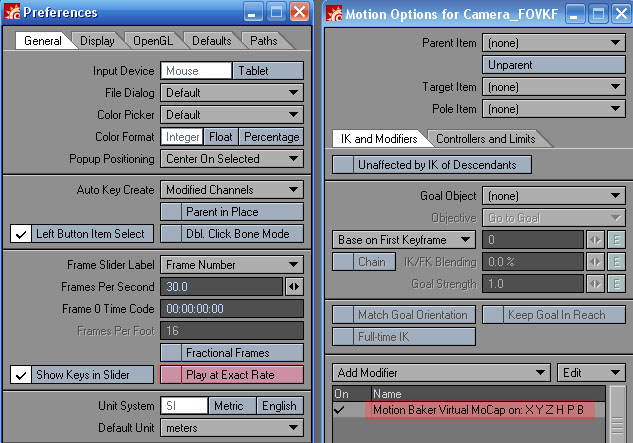
X and Z position will contain the zoom values for x and y stored in the collada file x and z. Multiply by the composition height in After Effects to get the corresponding After Effects zoom value.
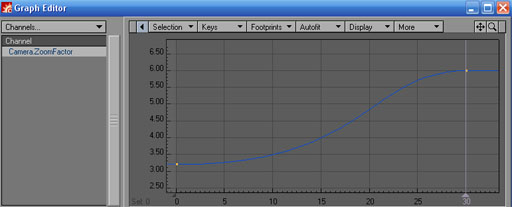
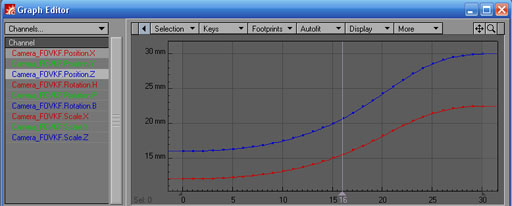
Image shows the camera zoom animation and the corresponding horizontal and vertical zoom animations created for After Effects.
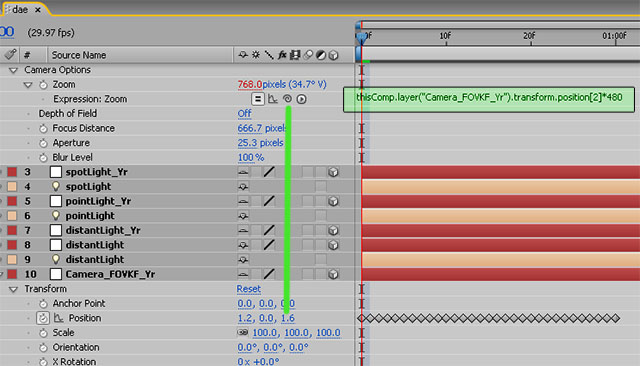
Inside After Effects:
- Import the collada file with the same scale used for exporting.
- Go to the camera settings and change the "Measure Film Size" to Vertically.
- Alt click the Zoom stopwatch to activate expressions.
- Use the pickwhip to link to the position z value of the camera null. The position information is actually stored on the parent of the camera null(Camera_FOVKF_Yr). Items imported from Lightwave always have a "_Yr" parent so that After Effects can use Lightwave's rotation order.
- Multiply the resulting expression by the composition's height.
Pitch and Bank will contain the x fov and y fov in degrees which translates to x and z rotations in the collada file.; The signs are set so that they are positive when imported to After Effects using the AECollada plugin.
