Camera Keyframer for trueSpace7.61
A camera with internal scripts based on the FPN Camera Keyframer found in the tS7.61 Update objects library.
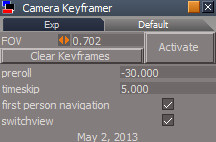
Usage:
- drag the node into the link editor
- select a 3D window and press the Activate button.
- Right click in the 3D view to start the First Person Navigation(FPN) mode.
- Move around then right click to exit FPN
- press the Deactivate button
- FOV - controls the camera field of view
- Clear keyframes - removes all keyframes from the camera
- preroll - the start frame number. It can be set negative to allow time to get ready
- timeskip - minimum number of frames between keyframes
- first person navigation - check to enable fpn mode
- switchview - check to change the 3D view to the camera, fpn mode will ignore this option
-
Activate/Deactivate button
- starts the system
- initializes custom watchdog processes
- starts playing animation - "presses" the play button
- makes this the active camera for the view
- activates the fpn navigation mode
-
Activate/Deactivate button - stops the
system
- stops playback
- exits fpn mode
- writes the stored values to the timeline
you tube here
June 5, 2013
