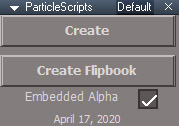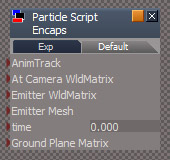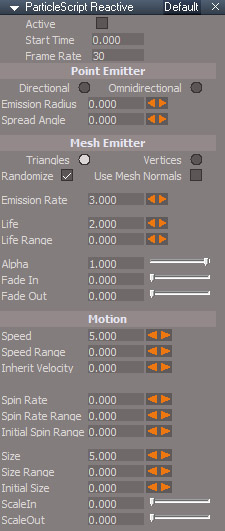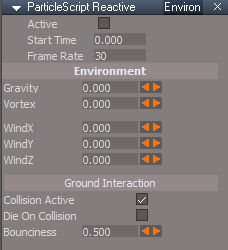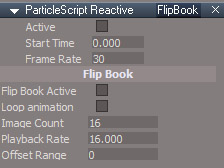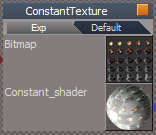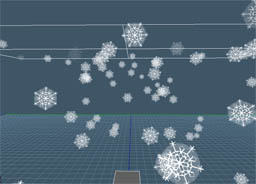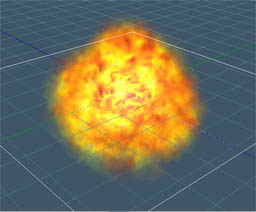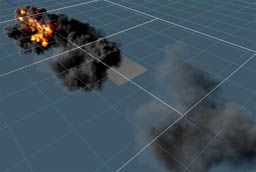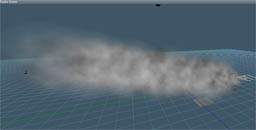Installation:
- install the Unofficial update - strongly encouraged
- install the persistent base if not already installed
- drag the node into the link editor
- delete the node from the scene after install is complete
Usage:
- Select a camera and a mesh object
- Press Create to assign and link the Particle Script Encaps
- or Press Create Flipbook to assign and link the Particle Script Encaps
- Optional: Link the WldMatrix of an object that will locate the ground level to the Ground Plane Matrix connector
- Embedded Alpha used when the flipbook texture has an embedded alpha channel
- Web based help on the Help tab
Usage Particle Script Encaps node:
- Link a camera WldMatrix to the At Camera WldMatrix connector
- Link the WldMatrix of an object that will act as the emitter to the Emitter WldMatrix connector
- Link the Mesh of an object that will act as the emitter to the Emitter Mesh connector
- Link the WldMatrix of an object that will locate the ground level to the Ground Plane Matrix connector
- Set controls below and view through the camera
- If needed adjust the time keyframe
Default Panel:
- Active - can be used to turn off the particle simulation
- Start Time - begin frame for the simulation
- Frame Rate - match to scene frame rate
Emmiter
- Directional - emit from center or centered sphere in local +Z direction
- Omnidirectional - emit from center or centered sphere in all directions
- Emission Radius - size of sphere volume to emit from
- Spread Angle - Directional cone shaped emission pattern
- Triangles - emit from the emitter mesh triangle faces
- Vertices - emit from the emitter mesh vertices
- Randomize - when checked will emit from random vertices/triangles
- Use Mesh Normals - emit along vertex or triangle normals
Default Panel:
- Emission Rate - number of particles per second
- Life - how long a particles exists
- Life Range - random variation in life span
- Alpha - mature transparency of the particles
- Fade In/Out - life percentage to achieve mature alpha value of the particle, Out is reverse
Default Panel Motion:
- Speed - meters per second
- Speed Range - random variation in speed
- Inherit Velocity - match the animated straight line motion of the emitter mesh
- Spin Rate - axial/face rotation of the particle
- Spin Rate Range - random variation in spin rate of the particle
- Initial Spin Range - random variation in spin value of the particle at birth
- Size - mature size of the particle
- Size Range - random variation in the size of the particle at birth
- Initial Size - size of the particle at birth
- ScaleIn/Out - life percentage to achieve mature size of the particle, Out is reverse
Environment Controls
- Gravity m/s^2 acceleration in the world -Z direction
- Vortex spin rate for the particle system about the world Z axis
- WindX/Y/Z wind speed
- Collision Active enable ground interaction
- Die On Collision particles die when touching the ground
- Bounciness how much particle velocity is retained on rebound with the ground
FlipBook Controls
- Flip Book Active enable flipbook
- Loop Animation repeat animation or kill particle when flipbook is complete
- Image Count total number of images in the flip book image
- Playback Rate frames per second rate of flipbook animation
- Offset Range random variation in start frame

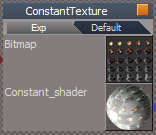
use the FlipBook TexCoordShader for flip book materials
Width Count - number of images across the square texture
Sample Scenes
Scene must be viewed through the camera.
May need to reduce animation speed to see the effect clearly.
Activate the particle system before starting the animation playback
Notes:
- Particles are only practically visible from the camera view
- Ground collision is an infinite flat plane, actual geometry is ignored
- The ground is the only collision type supported.
- If no ground mesh is attached the ground will be located at Z = 0
- The Point Emitters ignore mesh geometry and only read the WldMatrix location.
- For mesh emitters if random is not checked then the particles are created in the order of the elements and for triangles will emit from the center of the triangles.
- The Randomize option for triangles will emit from a random location within a random triangle.
- Size of the mesh triangle are not taken into account. So just as many particles will emit from a asmall triangle as a large one.
- Spread Angle only applies to the Directional emitter.
- Fade Out results in transparent particle at the end of it's life. Scale Out results in a zero size particle at the end.
- Flip Book Image Count = FlipBook TexCoordShader (Width Count * Width Count)
- Fade In/Out is controlled in the material via the second UV set U value - 0 at birth and 1 at death
- Flipbook frames are controlled in material second UV set V value - 0 start frame 1 end frame
- In theory the controll values can be changed while the simulation is running
- Set animation Speed of replay to "All Frames" to calculate and see every frame of the simulation
- A modified version of the script is included in the Unofficial Updates
April 27, 2020
- Fix default particle system alpha fade in/out